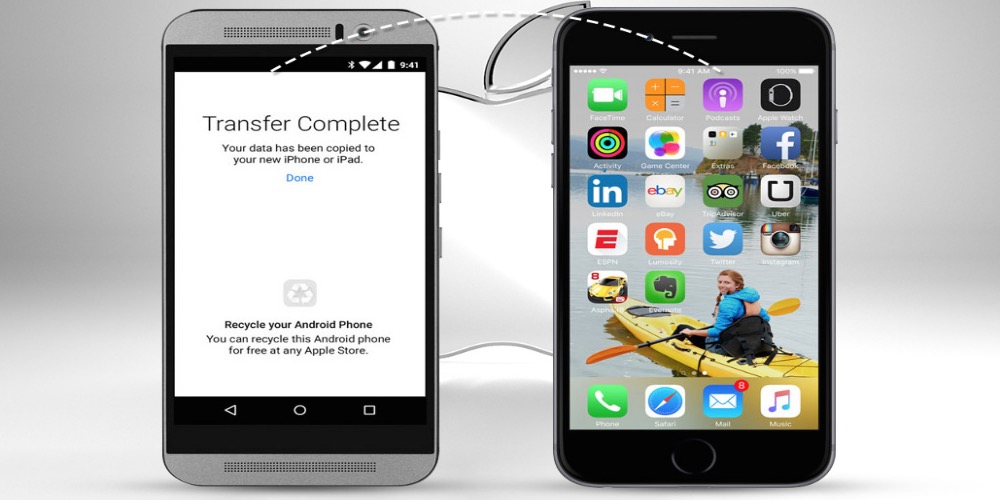Communication has evolved a lot, making it easy to communicate with people as far away as the other side of the map. Modern communication methods have contributed immensely to making human lives better with several innovations and new ways to share thoughts and ideas. One imposing addition that the world can’t seem to get over is text messaging, and this stroke of genius keeps getting better with each passing day. The simplicity of this well-advanced technology is undoubtedly a reason behind the high number of text messages sent across the world every day.
A text message is an easy way to communicate and pass information using your mobile phone or tablet. And there are a variety of text message mediums available today, regardless of the device you use. On the top of this list of mediums are the SMS and MMS, and they are essential text messages mediums that you can not afford to do without today. This article highlights easy ways to copy android MMS/SMS messages between different devices.
MMS And SMS On Android Devices
MMS is an abbreviation for multimedia messaging service, and it was introduced as an advanced program to enable SMS users to send multimedia files like pictures, videos, and audio files. SMS, on the other hand, is also an abbreviation that stands for short message service. It was invented in the 1980s and has maintained its status as one of the most used mobile technology ever since.
Both message formats are available on all android devices, and they combine to make text messaging as fun and enjoyable as it is today. They are sent over a cellular network, requiring a working plan with a network provider to function correctly. And while both short and multimedia messages are often sent over a cellular network, these messages can also be transferred from one phone to another without any network service.
How To Transfer MMS/SMS Between Android Phones
If you just got a new android device and are wondering if it would be possible to transfer important MMS and SMS from your previous phone to the new one, the answer is yes. And it even gets better because the steps involved are not as complicated as you would typically imagine. Here are the steps to follow to transfer messages to your new android device successfully.
- Download the latest version of android transfer from the Play Store and install it on your device.
- Connect your old android device and click on the ‘Message’ tab.
- Create a backup for the messages you wish to transfer.
- Disconnect the phone and connect your new android phone
- After connecting, highlight the messages and click ‘Restore.’
Conclusion
There are several other possible methods to transfer MMS and SMS messages from one android phone to another. But you can be assured that this method is not only straightforward but can guarantee that you do not lose important messages in the process.